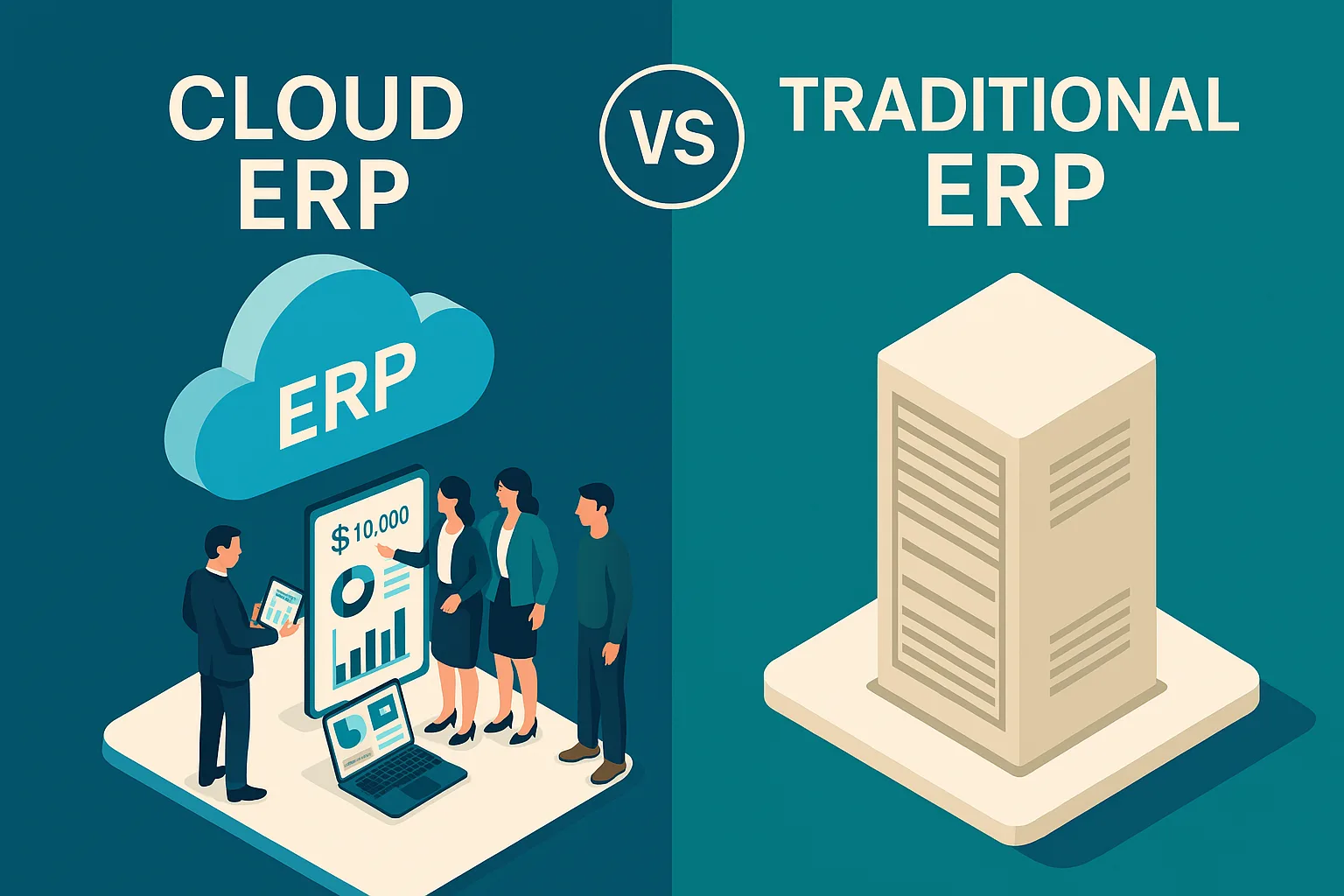When businesses decide to migrate to a modern ERP like Sage Intacct, the focus often falls on features, timelines, and software comparisons. But beneath every successful migration lies a critical foundation: data mapping. It’s the invisible backbone that determines whether your new ERP will drive success—or replicate old inefficiencies.
At AccFin Outsourcing, we’ve observed that poor data mapping is the number one reason ERP migrations fail to deliver value. Let’s explore what data mapping is, why it’s essential, and how we get it right.
What Is Data Mapping in ERP Migration?
Data mapping is the process of matching fields from your old system (source) to corresponding fields in the new ERP (target). This includes:
- Chart of accounts to dimensions
- Customer/vendor IDs to contacts
- Inventory items to categories
- Departments, locations, projects
- Custom fields and transactional metadata
A strong data mapping strategy ensures that everything from balances to audit logs appears accurately in the new system, preserving integrity and usability.
Why Data Mapping Fails
Many businesses assume their old data can simply be exported and reuploaded. Unfortunately, ERP platforms often differ in structure, validation rules, field formats, and how they handle dates, currencies, and statuses.
Common issues include:
- Mismatched field types (e.g., free text vs. dropdown)
- Lost relational links (e.g., invoice-to-customer)
- Duplicate or outdated records
- Non-standard naming conventions
Without careful mapping, reports and reconciliations in Sage Intacct will yield errors, misclassifications, and user frustration.
The AccFin Data Mapping Framework
We’ve built a structured process to avoid these pitfalls. Our 5-step framework includes:
- System Discovery
- Audit legacy ERP structure and reporting requirements
- Identify custom modules or fields
- Field Matching Workshop
- Collaborate with client to match data fields with Sage Intacct
- Use field mapping templates with dropdowns, validations
- Data Enrichment & Cleaning
- Flag duplicate, inactive, or orphaned records
- Standardize names, categories, and addresses
- Dry Runs & Sample Uploads
- Test batches of data in sandbox before live deployment
- Validate reports for completeness and accuracy
- Final Migration and Reconciliation
- Migrate open transactions and historical data
- Match closing balances between systems
Tools We Use
- Excel & CSV templates
- Sage Intacct’s import tools
- API-based field mapping scripts
- Pre-validation and rejection reports
We also maintain a data dictionary for each project to document what was mapped and how—a key asset during audits or future upgrades.
Real-World Impact
A global non-profit client had over 15 years of donor and grant records stored across Excel, Access, and QuickBooks. Mapping this data to Sage Intacct involved over 30 unique entity relationships.
With our structured mapping and validation approach:
- 95% of data was migrated without manual edits
- Dimensions were used to create donor-level reports
- Dashboards could slice performance by project and funding source
Why It Matters
Great ERP software will only work as well as the quality and clarity of the data within it. Data mapping isn’t just a technical step—it’s a strategic one.
📩 Thinking about migrating to Sage Intacct? Don’t leave data mapping to chance. Reach out to info@accfinoutsourcing.com
🌐 Visit: www.accfinoutsourcing.com for implementation support, documentation templates, and free readiness checklists.