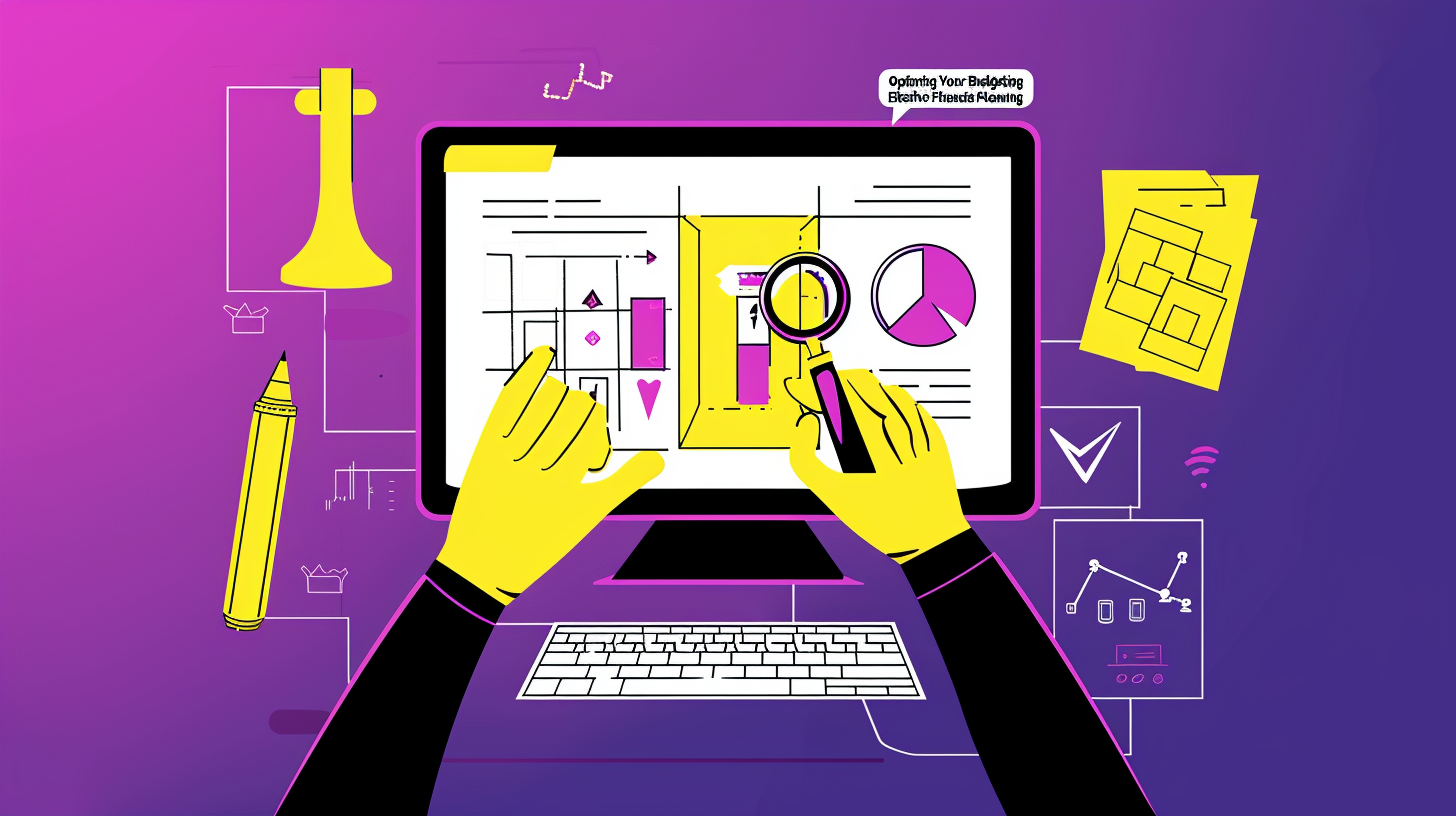Introduction
In today’s fast-paced business environment, efficiency and seamless operations are paramount. Sage Intacct stands out as a powerful cloud-based ERP solution that not only manages your financials but also integrates smoothly with various applications. Whether you’re using CRM systems like Salesforce or other ERP tools, integrating these with Sage Intacct can streamline your operations and enhance data consistency across your organization. This guide will delve into the benefits of integration, popular tools, and the step-by-step process to achieve seamless operations.
Benefits of Integration:
Integrating Sage Intacct with other applications brings numerous advantages:
• Streamlined Operations:
Automate data transfers between systems to eliminate manual data entry.
• Enhanced Accuracy:
Reduce the risk of errors by ensuring consistent data across all platforms.
• Improved Decision-Making:
Access comprehensive data insights that span multiple systems for better business decisions.
• Time Savings:
Free up valuable time by automating repetitive tasks and focusing on strategic activities.
Common Integrations:
Sage Intacct can integrate with a wide range of applications to support various business functions:
• CRM Integration:
Salesforce integration allows seamless transfer of customer data, enhancing sales and customer service operations.
• Expense Management:
Integrate with Expensify to streamline expense reporting and reimbursement processes.
• Bill Payment Automation:
Bill.com integration simplifies bill payment workflows, ensuring timely payments and accurate financial records.
• E-commerce Platforms:
Connect with Shopify or Magento for streamlined order processing and inventory management.
• Other ERPs:
Integration with systems like Oracle NetSuite or Microsoft Dynamics can help consolidate financial data for businesses using multiple ERPs.
Step-by-Step Integration Process:
1. Identify Integration Needs:
Assess your business processes to determine which applications need to be integrated with Sage Intacct.
2. Choose Integration Tools:
Utilize Sage Intacct’s open API or third-party integration platforms like Zapier or MuleSoft to facilitate the connection.
3. Configure the Integration:
Set up the integration by mapping data fields and defining workflows to ensure data flows correctly between systems.
4. Test the Integration:
Conduct thorough testing to verify that data transfers seamlessly and accurately between Sage Intacct and the integrated applications.
5. Monitor and Optimize:
Regularly monitor the integration to ensure it continues to operate smoothly and make adjustments as necessary to optimize performance.
Troubleshooting Tips:
• API Compatibility:
Ensure the applications you’re integrating have compatible APIs.
• Documentation:
Refer to the official documentation for detailed setup instructions and troubleshooting steps.
• Support:
Don’t hesitate to reach out to support teams from both Sage Intacct and the integrated application for assistance.
Conclusion:
Integrating Sage Intacct with other applications can significantly enhance your business efficiency and data management capabilities. By following this comprehensive guide, you can streamline your operations and ensure data consistency across your organization. For further details or a free requirement analysis, contact us at info@accfinoutsourcing.com or call us at +91 96544 66895. Let’s explore how seamless integration can transform your business.